You can fix error:
There was an error sending your message:
sendmail: unknown error (127)
by changing sending method to SMTP:
You have to login to webmail using administration webmail (it was entered during horde5 instalation).
Or You may enter later in file $horde_docroot$/config/conf.php
in line
$conf['auth']['admins'] = array('enter@your_existing_mail.tld');
After logging in with admin credentials choose on top menu gear icon, then “Horde (horde)” -> Mailer
And change “$conf[mailer][type]” to SMTP server.
Also enter these lines:
$conf['mailer']['params']['host'] = 'localhost';
$conf['mailer']['params']['port'] = '25';
$conf['mailer']['params']['auth'] = 'PLAIN';
Save configuration, and it should be enough.
Or You may edit configuration file manually (be careful, it may be overwritten after updating horde5)
In horde5 docroot edit config/config.php file, and find these lines:
$conf['mailer']['params']['sendmail_path'] = '/usr/lib/sendmaill';
$conf['mailer']['params']['sendmail_args'] = '-oi';
$conf['mailer']['type'] = 'sendmail';
comment them out and add these lines:
//$conf['mailer']['params']['sendmail_path'] = '/usr/lib/sendmail';
//$conf['mailer']['params']['sendmail_args'] = '-oi';
//$conf['mailer']['type'] = 'sendmail';
$conf['mailer']['type'] = 'smtp';
$conf['mailer']['params']['host'] = 'localhost';
$conf['mailer']['params']['port'] = '25';
$conf['mailer']['params']['auth'] = 'PLAIN';
save it, ant that’s it.
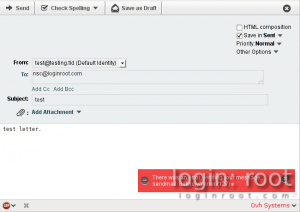

Leave a Reply