Guruplug serial connection
If you cannot connect to guruplug for some reason via lan interface, for example sshd stopped running or just firewalled yourself out of it, you can connect to it using serial connection.

When making order guruplug from original site, by adding few more bucks you can get development kit.
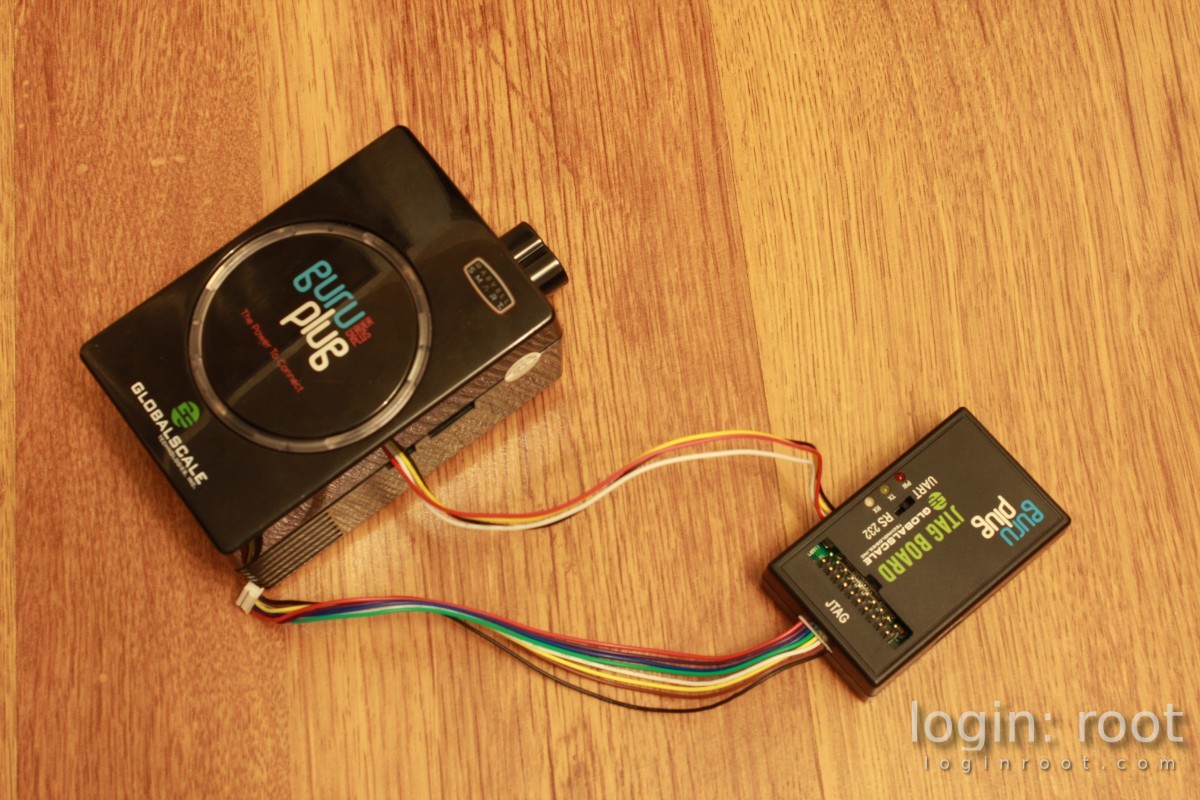
For serial connection you need only smaller connector, the bigger one is used for jtag connection, which is used if you brick the device.
For connection in linux you can use small program called minicom.
You can find it in your distro repository.
Starting install:
|
|
Now connect your devkit to your computer using mini usb cable.
Enter command
|
|
You should get output something like this:
|
|
On last line you can see, that device is attached as ’ttyUSB0’. We’ll use it in minicom settings.
Lets start the minicom:
|
|
On open menu, choose ‘Serial port setup’
You’ll have something like this:

- Press letter
A, to change Serial device, and enter address of your devkit. if you hadttyUSB0, then you should write/dev/ttyUSB0and press enter. - Then press letter
Eto change Bps/Par/Bits settings:- In opened window press letter
E(speed 115200) Q(Parity ’none’, Data - 8, Stop bits - 1), then press enter.
- In opened window press letter
- By pressing letters
FandGmake sure that Flow control settings are both set to ‘off’
If it’s all done, just press enter to get back to previous menu.
Press ‘Exit’ (Do not press ‘Exit from minicom’!!! As it will exit from minicom program).
If you want to save it as default settings, you need to start minicom as root (minicom --setup).
Now minicom window should appear. Powerup guruplug to outlet, and you should get all output from it.

To quit from minicom program, you have to press
ctrl+a, z, x.