Create tftp server on ubuntu 11.10
For some tasks, like loading bootloader you need to have tftp server.
Here are few steps to set it up and get it running.
The easiest way to get tftp is from repository.
So, lets start:
|
|
After install finished you have to create tftp configuration file:
|
|
Press letter ‘i’ for insert mode end paste these lines:
|
|
After pasting those lines press ‘ESC’ to quit ‘insert’ mode, press letters w and q (write and quit) and press enter
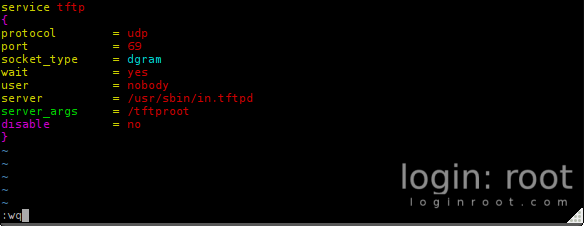
Create directory /tftproot, change owner to nobody and make everyone readable.
|
|
Restart service
|
|
And you’re set. You have to place files to /tftproot directory.